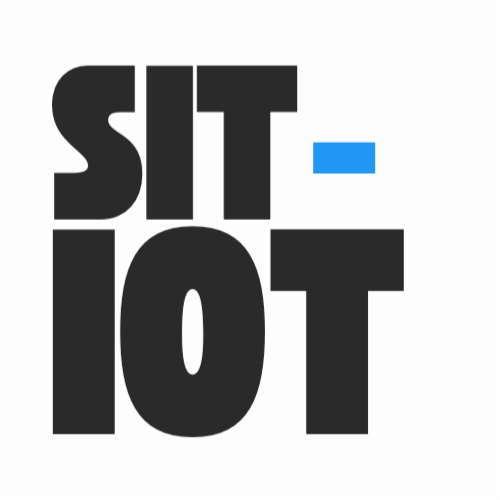Shelly Plus 2PM: The Ultimate Solution for Blind Automation (Installer's Guide)
Share
In the competitive world of home automation, efficiency, reliability, and ease of installation are key pillars. The Shelly Plus 2PM has established itself as an exceptional tool for the professional installer, offering a robust and versatile solution for controlling motorized blinds, awnings, and shades.
This 2-channel relay module stands out not only for its compact size but also for its ability to transform any conventional blind motor into a smart system, controllable via Wi-Fi. Below, we'll break down the key steps for optimal configuration, focusing on efficiency and proper implementation for your customers.

Essential Preliminary Considerations for the Installer:
- Wiring Knowledge: A thorough understanding of electrical schematics and local regulations (such as the REBT in Spain) is essential. The Shelly Plus 2PM requires a secure connection to the mains (phase and neutral) and to the blind motor (up, down, and neutral). Always verify the motor's amperage compatibility with the Shelly Plus 2PM specifications.
- Proper Tools: Multimeter, insulated screwdrivers, wire strippers and crimpers are essential for a professional installation.
- Client Wi-Fi Network: Ensure the availability and stability of the 2.4 GHz Wi-Fi network at the Shelly location. Good coverage is crucial for reliable device operation.
- Documentation: Have the Shelly Plus 2PM installation manual on hand and, if possible, the electrical diagram of the blind motor to be controlled.
Step-by-Step Configuration Guide for the "Cover" Profile (Blind):
The Shelly Plus 2PM's unique feature for controlling blinds lies in its operating profile.
-
Physical Installation and Initial Connection:
- Wire the Shelly Plus 2PM strictly following the connection diagram provided by Shelly for roller shutter motors. Connect the phase, neutral, and Shelly outputs to the motor's up and down leads.
- Once powered on, the Shelly Plus 2PM will create its own Wi-Fi access point (AP) (e.g.,
shellyplus2pm-XXXXXX). Connect your device (laptop or smartphone) to this temporary network. - Access the device's web interface by opening a browser and navigating to the default IP address:
192.168.33.1. The image shows the main interface with the outputs (Output 0 and Output 1) before configuring the blind profile.
-
Access Device Settings:
- From the left navigation menu of the web interface, select "Settings." As you can see in the image, this section contains all the device settings.

- From the left navigation menu of the web interface, select "Settings." As you can see in the image, this section contains all the device settings.
-
Device Profile Definition:
- Under "Settings," scroll down and click "Device profile."
- This is the critical section: to control a blind, select the "Cover" option. This selection enables the Shelly's internal logic to manage bidirectional movements with timeouts and interlock protection, essential for the safe operation of a blind motor.
-
Important: After selecting "Cover," click "Save Settings" to apply the changes. The user interface will automatically adapt to display specific blind controls (raise/lower/stop). The image is the key to this step, showing the "Cover" selection.

-
Mandatory Calibration of the Blind Motor:
- Once the "Cover" profile is active, calibration is a critical and non-optional step to ensure accurate operation. Access the "Calibration" section (usually accessible from the main page or the settings for the output configured as "Cover").
- Start the calibration process. The Shelly will move the blind all the way up and down to determine the travel times. This is crucial for:
- Position Control: Allows Shelly to "know" where the blind is at any given time and allows your customer to specify intermediate positions (e.g. 50%).
- Obstacle Detection/Limit Stop: Improves Shelly’s ability to detect traffic jams or limits of travel.
-
Integration into the Client Network and the Shelly Cloud:
- After setting up the profile, go to "Network" in "Settings" and configure the "Wi-Fi Mode - Client" option . Connect Shelly to your client's existing Wi-Fi network, ensuring a static IP address if necessary for future management.
- If your customer wants remote control, integration with voice assistants (Google Home, Alexa), or management through the Shelly Cloud app, please ensure the device is properly added to your customer's Shelly Cloud account.
Advantages for the Client (and for the Installer):
- Precise Control: Exact positioning of the blind (requires calibration).
- Advanced Automation: Configure schedules, scenes, and rules for automatic operation (sunrise/sunset, etc.).
- Versatile Integration: Compatibility with major home automation ecosystems and voice assistants.
- Reliability: Integrated protection against simultaneous motor operation in both directions.
- OTA (Over-The-Air) Updates: Easy way to keep firmware up-to-date, ensuring new features and security improvements.
Shelly Plus 2PM, when properly implemented, not only improves end-user convenience but also strengthens your reputation as a professional installer, offering efficient, reliable, and cutting-edge home automation solutions. Take the time to calibrate and provide your customer with basic training on how to use the app, and success will be guaranteed.